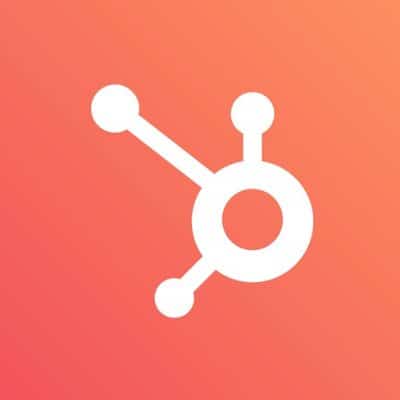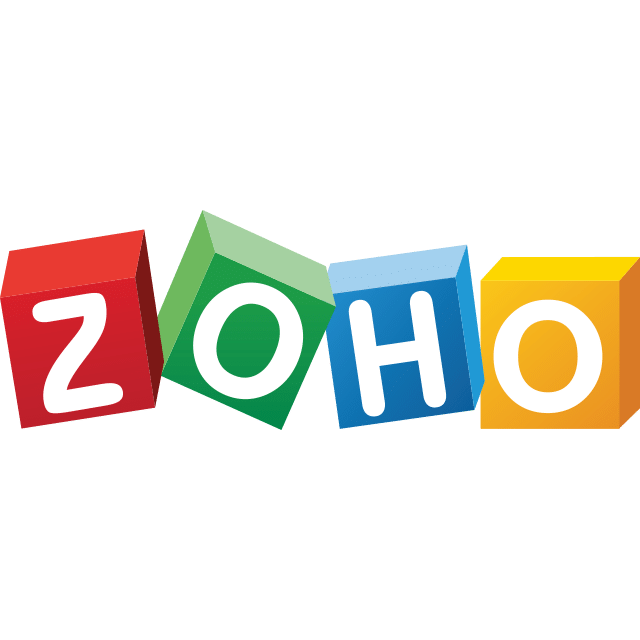In today’s highly competitive market, CRM software has emerged as the indispensable cornerstone for thriving businesses, empowering them to stay ahead of the curve. This list of the top 19 CRM software for 2024 is designed to help you navigate the sea of tools available, pinpointing the best-fit solutions for your needs. Whether you are co-founding a startup, spearheading a sales team, or building a digital marketing empire, there’s a CRM software here that was built with you in mind.
Contents
- CRM Software Essentials
- Which CRM Software Is Right for You?
- Enhancing Customer Experiences
- CRM Software Platforms Comparison Criteria
- Which is the Best CRM Software Platform for Your Entrepreneurial Growth?
- 19 Best CRM Software Platforms for Entrepreneurs & Startups
- Choosing CRM Software
- Evaluating CRM Software
- Benefits of CRM Software
- Leveraging CRM software
- CRM Software Strengths
- Best Practices for CRM Software
- CRM Software FAQs
- CRM Software Categorized
- Top Picks for CRM Software
- Editorial Summary
CRM Software Essentials
Selecting the right customer relationship management CRM software is a crucial decision for businesses looking to streamline their sales processes, enhance customer relationships, and drive growth. It’s not just about managing customer data; it’s about leveraging that data to make informed decisions and deliver personalized experiences. The essential features of a robust CRM software include contact management, sales automation, customization options, and mobile accessibility.
- Contact Management: A centralized database for storing and managing customer information is the foundation of an effective CRM system. Look for software that allows you to easily import, organize, and update contact data, ensuring your team has access to accurate and up-to-date information.
- Sales Automation: Streamlining repetitive tasks and automating key processes can significantly boost your sales team’s productivity. CRM software should offer features such as lead scoring, email integration, and workflow automation to help your team focus on high-value activities and close more deals.
- Customization Options: Every business has unique needs and processes. Choose a CRM software that offers flexibility and customization options, allowing you to tailor the platform to your specific requirements. This includes the ability to create custom fields, workflows, and reports.
- Mobile Accessibility: In today’s fast-paced business environment, mobile access to your CRM is essential. Ensure the software offers mobile apps or responsive web design, enabling your team to access customer data, update records, and communicate with prospects on the go.
- Integration Capabilities: Your CRM software should seamlessly integrate with other tools in your tech stack, such as marketing automation platforms, email providers, and customer support systems. This ensures a cohesive ecosystem that enables your teams to work together efficiently.
A CRM software that excels in these essential areas will empower your business to build stronger customer relationships, optimize sales processes, and drive sustainable growth. When evaluating options, consider your company’s size, industry, and specific needs to find the best fit. With the right CRM in place, you’ll be well-equipped to capitalize on opportunities and deliver exceptional customer experiences.
Which CRM Software Is Right for You?
The ideal CRM Software for your business depends on your size, industry, budget, and specific needs. With many options available, focus on platforms that align with your workflows, data, and customer relationships.
Enhancing Customer Experiences
At its core, CRM Software aims to improve customer experiences and relationships through data-driven insights. The top platforms provide user-friendly interfaces, automation, and customization to turn interactions into engaging experiences.
CRM Software Platforms Comparison Criteria
- User Interface and Ease of Use: Evaluate the user-friendliness and intuitiveness of each CRM software platform. Look for platforms with clean, modern interfaces and easy navigation. Providers like HubSpot CRM, Pipedrive, and Zoho CRM are known for their user-friendly interfaces and minimal learning curves.
- Contact and Deal Management: Assess the contact and deal management capabilities of each CRM platform. Consider features like contact segmentation, deal pipelines, and customizable fields. Platforms like Salesforce, Freshsales, and Nimble offer robust contact and deal management tools to streamline your sales processes.
- Automation and Workflow: Look for CRM software that offers automation features to save time and improve efficiency. Evaluate platforms based on their ability to automate tasks, such as lead assignment, follow-up emails, and task reminders. Providers like ActiveCampaign, Keap, and Ontraport provide powerful automation and workflow capabilities.
- Reporting and Analytics: Consider CRM software that offers comprehensive reporting and analytics features to help you track key metrics and make data-driven decisions. Look for platforms with customizable dashboards, real-time insights, and advanced reporting capabilities. Platforms like Salesforce, HubSpot CRM, and Zoho CRM provide in-depth reporting and analytics tools.
- Integrations and Scalability: Evaluate the integration capabilities and scalability of each CRM platform. Choose software that seamlessly integrates with your existing tools and can grow with your business. Providers like Salesforce, HubSpot CRM, and Pipedrive offer a wide range of integrations and scalable plans to accommodate businesses of various sizes and needs.
By examining these essential criteria, our comparisons aim to provide comprehensive overviews of the top CRM software platforms, empowering you to make the best choices for your business needs and goals.
Which is the Best CRM Software Platform for Your Entrepreneurial Growth?
The best CRM software platform for you depends on several factors: the size of your team, the complexity of your sales processes, and your budget. While there’s no single solution that fits all entrepreneurs perfectly, we’ve categorized these CRM platforms to help you find the one that best aligns with your needs and goals. Whether you’re a solo entrepreneur looking to streamline your sales efforts or a growing startup seeking to optimize your customer relationships, there’s a CRM software platform tailored to your unique requirements.
For Entrepreneurs Prioritizing Ease of Use:
If you’re an entrepreneur who values simplicity and user-friendliness, consider platforms like HubSpot CRM, Pipedrive, or Zoho CRM. These CRM software solutions offer intuitive interfaces, easy navigation, and minimal learning curves, making it easy for you and your team to adopt and utilize the platform effectively.
For Entrepreneurs Seeking Advanced Automation:
For entrepreneurs looking to automate their sales processes and workflows, platforms like ActiveCampaign, Keap, or Ontraport can be excellent choices. These services provide powerful automation features, such as lead assignment, follow-up emails, and task reminders, helping you save time and improve efficiency.
For Entrepreneurs Focusing on Reporting and Analytics:
If you’re an entrepreneur who prioritizes data-driven decision making, consider platforms like Salesforce, HubSpot CRM, or Zoho CRM. These CRM software solutions offer comprehensive reporting and analytics features, including customizable dashboards, real-time insights, and advanced reporting capabilities, enabling you to track key metrics and make informed decisions.
For Entrepreneurs Requiring Scalability and Integrations:
For entrepreneurs who anticipate growth and require a CRM platform that can scale with their needs, platforms like Salesforce, HubSpot CRM, or Pipedrive can be the perfect fit. These services offer a wide range of integrations and scalable plans, ensuring that your CRM software can adapt and grow alongside your business.
Making Your Choice:
Ultimately, the best CRM software platform for your entrepreneurial journey will depend on your specific needs, goals, and budget. Consider the unique requirements of your venture, such as the size of your team, the complexity of your sales processes, and the importance of advanced features like automation or reporting. By carefully evaluating your options and prioritizing the features that matter most to your business, you can select a CRM software platform that will support your growth and help you achieve your entrepreneurial objectives.
19 Best CRM Software Platforms for Entrepreneurs & Startups
These webinar software platforms have been selected for their ability to cater to the unique requirements of entrepreneurs, providing the tools and features necessary to create engaging virtual events, build meaningful connections with your audience, and drive business growth. Whether you’re a solo entrepreneur hosting intimate workshops or a growing startup conducting large-scale virtual conferences, these platforms offer a range of plans and pricing options to suit your specific needs and budget. By harnessing the power of these top-rated webinar software platforms, you’ll be well-equipped to deliver impactful online experiences, establish your authority in your niche, and achieve your entrepreneurial objectives in the ever-evolving digital landscape.
As an entrepreneur navigating the competitive business landscape, implementing the right Customer Relationship Management (CRM) software is essential for streamlining your sales processes, nurturing customer relationships, and driving growth. With a multitude of CRM platforms available, each offering a unique set of features and benefits, selecting the one that best suits your entrepreneurial needs can be a challenging task. To help you make an informed decision, we’ve thoroughly researched and analyzed the top 19 CRM software platforms for 2024, considering factors such as ease of use, contact and deal management capabilities, automation features, reporting and analytics, and scalability.
These CRM software platforms have been chosen for their ability to address the specific requirements of entrepreneurs, providing the tools and features necessary to optimize your sales efforts, enhance customer engagement, and support your business growth. Whether you’re a solo entrepreneur managing a small client base or a growing startup looking to scale your sales operations, these platforms offer a range of plans and pricing options to accommodate your unique needs and budget. By leveraging the power of these top-rated CRM software platforms, you’ll be well-positioned to organize your customer data, automate repetitive tasks, gain valuable insights, and ultimately achieve your entrepreneurial goals in the fast-paced business environment.
Salesforce
Salesforce: Transformative CRM solution for enhanced customer relationships. Optimize sales processes, gain actionable insights, and boost productivity. Trusted by businesses worldwide. Elevate your customer engagement today!
- Customizable sales processes
- Robust lead management
- Comprehensive analytics and reporting
- Seamless integration with third-party apps
- Artificial intelligence-powered insights
HubSpot CRM
HubSpot CRM: HubSpot is a customer platform that’s built differently — empowering small businesses or startups like yours with the essential tools, education, and support you need for marketing, sales, content management, customer service, and operations.
- Intuitive contact management
- Seamless email integration
- Powerful sales automation
- Insightful reporting and analytics
- Extensive third-party app marketplace
Zoho CRM
Zoho CRM: End-to-end customer relationship management solution. Streamline lead management, automate workflows, and unlock valuable insights. Trusted by businesses of all sizes. Transform your customer engagement today!
- Comprehensive lead management
- Robust sales forecasting
- Powerful workflow automation
- Insightful analytics and reporting
- Extensive customization options
Pipedrive
Pipedrive: Intuitive CRM for effortless sales pipeline management. Visualize deals, automate tasks, and gain actionable insights. Trusted by sales teams worldwide. Close more deals with ease!
- Visual sales pipeline management
- Intuitive contact management
- Powerful sales automation
- Customizable reporting and analytics
- Seamless third-party integrations
Insightly
Insightly: All-in-one CRM and project management solution. Streamline customer relationships, automate workflows, and gain valuable insights. Trusted by growing businesses. Simplify your customer engagement and project management today!
- Comprehensive project management
- Robust contact management
- Powerful workflow automation
- Customizable reporting and dashboards
- Seamless integration with popular apps
Copper
Copper: CRM that seamlessly integrates with Google Workspace. Manage contacts, automate sales processes, and gain insights effortlessly. Trusted by businesses for its simplicity and security. Elevate your customer relationships now!
- Seamless Google Workspace integration
- Intuitive contact management
- Powerful sales automation
- Customizable reporting and analytics
- Robust security and data protection
Microsoft Dynamics 365
Microsoft Dynamics 365: End-to-end CRM solution for customer engagement. Automate sales and marketing, deliver exceptional customer service, and gain actionable insights. Trusted by enterprises worldwide. Transform your customer relationships today!
- Comprehensive sales and marketing automation
- Robust customer service management
- Powerful analytics and reporting
- Seamless integration with Microsoft apps
- Extensive customization options
Agile CRM
Agile CRM: All-in-one platform for streamlined customer engagement. Manage contacts, automate marketing, and enable sales teams. Trusted by growing businesses. Simplify your customer relationships now!
- Comprehensive contact management
- Powerful marketing automation
- Robust sales enablement
- Customizable reporting and analytics
- Seamless third-party integrations
Freshworks CRM
Freshworks CRM: User-friendly solution for enhanced customer engagement. Manage contacts, automate sales and marketing, and gain valuable insights effortlessly. Trusted by businesses worldwide. Elevate your customer relationships today!
- Intuitive contact management
- Powerful sales automation
- Comprehensive marketing automation
- Insightful reporting and analytics
- Extensive third-party app marketplace
Monday.com CRM
Monday.com CRM: Intuitive platform for streamlined customer management. Visualize deals, customize contact management, and automate workflows effortlessly. Trusted by teams worldwide. Simplify your customer relationships now!
- Visual deal pipeline management
- Customizable contact management
- Powerful workflow automation
- Collaborative team management
- Seamless integration with Monday.com platform
Nutshell
Nutshell: User-friendly CRM for effortless sales management. Organize contacts, automate tasks, and gain insights on the go. Trusted by small businesses. Close more deals with ease!
- Intuitive contact management
- Powerful sales automation
- Customizable reporting and analytics
- Seamless email integration
- Mobile-friendly interface
Salesmate
Salesmate: Intuitive CRM for streamlined sales team collaboration. Manage contacts, automate tasks, and gain insights effortlessly. Trusted by growing businesses. Simplify your sales processes now!
- Intuitive contact management
- Powerful sales automation
- Customizable reporting and analytics
- Seamless email integration
- Collaborative team management
Act!
Act! CRM: Robust solution for enhanced customer engagement. Manage contacts, automate sales processes, and gain insights effortlessly. Trusted by businesses worldwide. Elevate your customer relationships today!
- Comprehensive contact management
- Powerful sales automation
- Customizable reporting and dashboards
- Seamless email integration
- Offline access and synchronization
Salesflare
Salesflare: Intelligent CRM for effortless sales automation. Manage contacts, automate tasks, and enrich data seamlessly. Trusted by small businesses. Close more deals with ease!
- Intuitive contact management
- Powerful sales automation
- Intelligent data enrichment
- Customizable reporting and analytics
- Seamless email integration
Nimble
Nimble: Social CRM for enhanced customer engagement. Manage contacts, gain social insights, and collaborate effortlessly. Trusted by professionals worldwide. Simplify your customer relationships now!
- Comprehensive contact management
- Powerful social media integration
- Intelligent contact insights
- Seamless email integration
- Collaborative team management
Nethunt CRM
NetHunt CRM: Gmail-integrated solution for streamlined customer management. Manage contacts, automate sales, and collaborate effortlessly. Trusted by businesses for its simplicity. Elevate your customer relationships today!
- Seamless Gmail integration
- Intuitive contact management
- Powerful sales automation
- Customizable reporting and analytics
- Collaborative team management
Engagebay
EngageBay: All-in-one platform for streamlined customer engagement. Manage contacts, automate marketing, and enable sales teams. Trusted by growing businesses. Simplify your customer relationships now!
- Comprehensive contact management
- Powerful marketing automation
- Robust sales enablement
- Customizable reporting and analytics
- Seamless third-party integrations
Pipeline CRM
PipelineCRM: Intuitive CRM for effortless sales pipeline management. Visualize deals, automate tasks, and gain actionable insights. Trusted by sales teams worldwide. Close more deals with ease!
- Visual deal pipeline management
- Intuitive contact management
- Powerful sales automation
- Customizable reporting and analytics
- Seamless third-party integrations
FluentCRM
FluentCRM: All-in-one email marketing automation inside WordPress. Craft stunning emails, segment contacts, and automate sequences effortlessly. Trusted by 40,000+ businesses. Unleash your email marketing potential!
- 360° Contact Overview
- Creative Email Builder
- Advanced Segmentation
- Powerful Email Automation
- 35+ Free Integrations
Choosing CRM Software
Here are 10 things to consider when choosing a CRM software for small businesses:
- Sales and Lead Management – The CRM should have features to track leads, manage the sales pipeline, and automate lead nurturing. Look for lead scoring, sales forecasts, and contact management tools.
- Marketing – CRMs like HubSpot and Salesforce integrate marketing automation features like email campaigns, landing pages, and forms. This allows you to align sales and marketing in one system.
- Integrations – Choose a CRM that seamlessly integrates with the other software you use like email, calendar, accounting, ecommerce, and more. This improves productivity.
- Analytics and Reporting – Dashboards, reports, and metrics allow you to identify trends, see performance, and make data-driven decisions. Opt for easy-to-use, customizable reporting.
- Mobile Access – Salespeople on the go need mobile access to contacts, calendars, and sales info. Ensure the CRM has user-friendly mobile apps.
- Implementation Timeline – Cloud-based CRMs can get you up and running quickly. However, consider any migration, customization, or training required.
- Project Management – CRMs like Basecamp combine project management with sales and marketing. This keeps everything connected in one place.
- Security – Cloud-based CRMs invest heavily in security. However, evaluate encryption, permissions, and certifications.
- User Experience – The CRM should have an intuitive, easy-to-use interface for user adoption. Look for drag-and-drop workflows and customization.
- API and Customization – APIs allow deep customization and integration. Review available APIs and ease of tailoring fields, workflows, and reports.
Evaluating CRM Software
Here are 10 questions to ask when evaluating CRM software:
- What sales pipeline and lead management tools are included? Can you track leads from first contact to close?
- Does the CRM integrate seamlessly with our other software like email, calendar, ecommerce, accounting, etc?
- What analytics, dashboards, and reports are available? Can I customize them?
- Is there a user-friendly mobile app for access on the go?
- How quick and easy is implementation and getting started?
- Does it include project management features to track tasks and workflows?
- What security measures like encryption and permissions does it have?
- How intuitive and customizable is the user interface?
- What APIs and integrations are available for customization?
- Does it meet all our specific industry, business size, and functionality needs? How flexible and scalable is it?
Benefits of CRM Software
Here are 10 potential benefits of CRM software and short explanations:
- Increased sales – CRM provides insights to close more deals and identify upsell opportunities.
- Enhanced customer service – Customer data in one place allows quick access to provide personalized service.
- Improved marketing ROI – CRM provides data to create targeted campaigns and track effectiveness.
- Centralized information – Consolidates customer data from all channels into one accessible place.
- Workflow automation – Streamlines repetitive tasks like email sequences to save time.
- Data analytics – Dashboards and reports provide actionable insights from CRM data.
- Collaboration – Teams can share customer information seamlessly for consistent messaging.
- Accessibility – Cloud-based CRMs allow remote access from anywhere in real time.
- Customization – CRMs are highly customizable to meet specific business needs.
- Scalability – CRMs scale to accommodate business growth and additional data storage needs.
Leveraging CRM software
Here are 10 steps for using CRM software and short explanations:
- Enter new leads and contacts – Input customer contact info and data as prospects engage.
- Track communications – Log emails, calls, texts, etc. to monitor engagement.
- Score leads – Use lead scoring rules to prioritize high potential leads.
- Segment contacts – Group contacts by demographics, interests, etc. to target campaigns.
- Manage sales pipeline – Move leads through sales stages from new to closed/won.
- Set up marketing workflows – Automate email sequences for lead nurturing.
- Capture website interactions – Integrate forms to collect leads from your website.
- Access from mobile – View/update info on the go with iPhone & Android apps.
- Generate reports – Create sales forecasts, conversion metrics, and more.
- Integrate with other tools – Connect to marketing, accounting, email platforms, etc.
CRM Software Strengths
Here are 10 ways using a CRM can enhance customer relationships and interactions:
- Unified Customer Profiles – Comprehensive records of each customer’s engagement history, preferences, and data.
- Personalized Experiences – Leverage customer data to provide tailored, relevant communications and offers.
- Omnichannel Tracking – Monitor engagement across channels like email, phone, chat, social media.
- Quick Access to Information – Customer service can rapidly access needed data to resolve issues faster.
- Automated Workflows – Streamline repetitive outreach for renewals, onboarding, win-backs, etc.
- Collaboration Across Teams – Sales, marketing, service can share customer insights for consistent messaging.
- Valuable Insights – Analytics on customer behavior and preferences inform strategies to deepen relationships.
- Proactive Engagement – Reach out to customers with relevant content and offers based on interests.
- Improved Loyalty Programs – Integrate loyalty point tracking and triggered rewards for engagement.
- Scalability – CRM systems scale as your customer database and needs grow over time.
Best Practices for CRM Software
Here are 14 best practices for managing data in your CRM software:
Using a CRM provides invaluable customer insights, but only if the data is accurate, organized, and up-to-date. Follow these CRM data management best practices to get the most value from your system.
- Enter data consistently using standardized formats and fields to ensure accuracy.
- Eliminate duplicate records through mergers to avoid confusion.
- Segment contacts based on demographics, preferences, behaviors, etc. to better target communications.
- Prioritize mandatory custom fields so sales and service teams capture vital data.
- Perform regular data hygiene to correct formatting errors or inaccuracies.
- Enforce data access permissions so employees only see relevant records.
- Back up CRM data regularly to avoid loss of important customer information.
- Integrate CRM with other systems like email marketing, e-commerce, and accounting to sync key data.
- Add notes on all interactions to provide context on customer relationships over time.
- Use tagging and categories to organize records for streamlined reporting.
- Customize views so each team sees the most pertinent info at-a-glance.
- Require users to enter timely activity and call log updates to keep data current.
- Avoid overloading contacts with unnecessary data that distracts from key details.
- Provide CRM training and guides to ensure employees understand how to enter data properly.
CRM Software FAQs
Here are 20 example CRM software FAQs:
- What is the easiest CRM software to use? – Some of the most user-friendly CRM platforms are HubSpot CRM, Zoho CRM, and Insightly. They have intuitive interfaces and flexible customization options.
- Is CRM software difficult to learn? – CRM software is not inherently difficult to learn. Many platforms like Salesforce and Microsoft Dynamics 365 have extensive training resources. The difficulty depends more on the specific platform. Simpler CRMs like Nimble are easy for beginners.
- Does Google have a CRM system? – Google does not have its own proprietary CRM platform. However, it offers integrations with popular CRMs like Salesforce, HubSpot, and Zoho through G Suite.
- Is HubSpot CRM free? – HubSpot CRM has a free version with basic contact and deal management features. Paid upgrades unlock more advanced tools and functionality.
- What is the best CRM for small businesses? – Top CRM options for small businesses include Zoho CRM, HubSpot CRM, Insightly, and Pipedrive. They offer affordable pricing, ease of use, and scalability.
- Does Zoho CRM integrate with QuickBooks? – Yes, Zoho CRM integrates seamlessly with QuickBooks to sync contacts, invoices, and other financial data between the platforms.
- Can Salesforce CRM manage marketing campaigns? – Yes, Salesforce CRM provides extensive marketing automation capabilities through Salesforce Pardot for campaign management.
- Is Microsoft Dynamics 365 CRM cloud-based? – Yes, Microsoft Dynamics 365 is a cloud-based SaaS CRM platform. It can be accessed from any device through an internet connection.
- Does Salesforce offer a free CRM version? – Salesforce does not offer a free CRM option. However, it provides discounted licensing for eligible nonprofits and higher education institutions.
- Can CRMs integrate with email marketing tools? – Yes, most CRMs integrate with popular email marketing platforms like Mailchimp, Constant Contact, GetResponse, and more. This allows syncing of contacts and campaign tracking.
- Does Pipedrive integrate with Google Calendar? – Yes, Pipedrive can integrate with Google Calendar to sync events, appointments, and reminders. This makes scheduling meetings seamless.
- Is Copper CRM easy to use? – Copper CRM is designed to be intuitive and user-friendly for sales teams. The interface and workflows are straightforward for most users to learn.
- Does Agile CRM offer email marketing features? – Yes, Agile CRM provides native email marketing tools to create campaigns, templates, and newsletters within the platform.
- Can Freshworks CRM integrate with Slack? – Yes, Freshworks CRM can integrate with popular team chat apps like Slack through the Freshworks marketplace of apps and integrations.
- Is Monday.com CRM affordable? – Monday.com CRM has customizable pricing plans to fit different budgets. They offer a free plan for simple use cases as well.
- Does Nutshell integrate with Outlook? – Yes, Nutshell has an Outlook integration to sync email and calendar data. This allows tracking emails and meetings directly in Nutshell.
- Can Salesmate classify and prioritize leads automatically? – Yes, Salesmate uses lead scoring and machine learning to automatically segment and prioritize leads based on engagement and profile data.
- Does Act! integrate with QuickBooks? – Yes, Act! integrates with QuickBooks to share common customer details and financial transactions between both platforms.
- Does Salesflare offer chatbots? – Yes, Salesflare has AI chatbot capabilities to qualify leads and engage visitors automatically on websites.
- Does Nethunt CRM have mobile apps? – Yes, Nethunt CRM has native mobile apps for iOS and Android so users can access the CRM on the go.
CRM Software Categorized
Best CRM Software for Small Businesses:
- Zoho CRM
- Pipedrive
- Insightly
- Copper
- Agile CRM
- Freshworks CRM
- Nimble
- NetHunt CRM
- Really Simple Systems
- Capsule CRM
Best CRM Software for Startups & Entrepreneurs:
- Pipedrive
- Insightly
- Freshworks CRM
- Nimble
- NetHunt CRM
- Really Simple Systems
Best CRM Software for Sales Teams & Professionals:
- Salesforce
- Pipedrive
- Microsoft Dynamics 365
- HubSpot CRM
- Zoho CRM
- Insightly
- Freshworks CRM
- Nutshell
- Salesmate
- Capsule CRM
Best CRM Software for Marketing Teams:
- Salesforce
- HubSpot CRM
- Zoho CRM
- Agile CRM
- Freshworks CRM
- NetHunt CRM
- Capsule CRM
Top Picks for CRM Software
Here are my top picks for the best CRM software solutions to help manage sales, marketing, and customer relationships:
An effective customer relationship management (CRM) system is essential for businesses looking to boost sales, improve marketing and deliver exceptional customer service. When evaluating CRM software, it’s important to consider ease of use, relevant features for your needs, integration capabilities, and pricing. Based on these factors, here are my top 10 recommendations:
- Salesforce – The leading CRM boasts powerful customization, automation and analytical capabilities. Ideal for large businesses.
- HubSpot – An intuitive all-in-one CRM with marketing automation and sales tools. Great for SMBs.
- Zoho – Affordable CRM with excellent email marketing and third-party integrations. Ideal for smaller teams.
- Freshworks – User-friendly CRM with modern interface and automation features. Great for sales teams.
- Pipedrive – Simple and intuitive CRM focused on visual sales pipeline management. Great for small businesses.
- Insightly – CRM with project management capabilities. Great for professional services businesses.
- Nimble – Simple contact management CRM seamlessly integrated with Office 365. Ideal for solopreneurs.
- Agile CRM – Robust all-in-one CRM with well-rounded sales, marketing and service features for growing businesses.
- Copper – CRM designed for G Suite with lead management automation. Great for Google-centric teams.
- Monday.com – Visual project management CRM to track pipelines and collaborate across teams.
Editorial Summary
Here’s an editorial summary for your CRM Software listicle titled “19 Best CRM Software Platforms for 2024”:
Customer Relationship Management (CRM) software has become an indispensable tool for businesses looking to streamline their sales processes, nurture customer relationships, and drive growth in today’s competitive landscape. With a plethora of CRM platforms available, each offering unique features and benefits, entrepreneurs face the challenge of selecting the one that best aligns with their specific needs and goals.
Our comprehensive listicle, “19 Best CRM Software Platforms for 2024,” serves as a valuable resource for entrepreneurs navigating this decision-making process. We’ve thoroughly researched and analyzed the top CRM software solutions, considering factors such as ease of use, contact and deal management capabilities, automation features, reporting and analytics, and scalability.
Industry leaders like Salesforce and HubSpot CRM offer robust features and extensive customization options, catering to businesses of all sizes. For entrepreneurs prioritizing simplicity and user-friendliness, platforms like Zoho CRM, Pipedrive, and Freshworks CRM provide intuitive interfaces and gentle learning curves. Those seeking advanced automation capabilities can explore options like Agile CRM and Engagebay, while platforms such as Salesflare and Nimble excel in effortless data enrichment and social media integration.
When evaluating CRM software, it’s crucial to match the platform’s capabilities and limitations to your specific business requirements, sales processes, and team dynamics. The right CRM software will empower your team to optimize sales efforts, enhance customer engagement, and make data-driven decisions, ultimately supporting your entrepreneurial growth.
In addition to choosing the best CRM software, entrepreneurs should also consider the importance of email marketing platforms for marketing automation for seamless user engagement. Our listicle highlights FluentCRM as a powerful WordPress plugin that allows you to craft stunning emails, segment contacts, and automate sequences effortlessly, unleashing your email marketing potential.
By leveraging the insights and recommendations provided in our listicle, entrepreneurs can confidently select the CRM software platform that best aligns with their unique needs, positioning them for long-term success in managing customer relationships and driving business growth.
So, which CRM software platform is the perfect fit for your entrepreneurial journey and long-term business objectives?